JS debug: visually compare two objects or JSONs in browser
Today I was trying to find differences between two objects (coming from JSON API) during debugging in Chrome. First, I was printing them separately using console.log() and then copy-pasting into http://www.jsondiff.com/ for visual inspection. When I did it 3 times I decided I need better approach. So I wrote helper static function (ES6 syntax):
class Utils {
static logComparison(message, a, b) {
const encodedJsonA = encodeURIComponent(JSON.stringify(a))
const encodedJsonB = encodeURIComponent(JSON.stringify(b))
const link = `http://www.jsondiff.com/?left=${encodedJsonA}&right=${encodedJsonB}`
console.log(message, link)
}
}
Utils.logComparison( "Test", {a: 5, c: [1, 2, 3], b: 7}, {a: 5, b: 42, c: [1, 3]} )How does it work?
- It converts JS objects into JSON string
- Encode that string so it can be used in URL
- Compose URL to jsondiff.com with both serialized objects as parameters
- Print this link into console together with message - so you can have some debugging context.
When executed, it prints following into Chrome/Firefox/MaybeOther Developer Tools console:
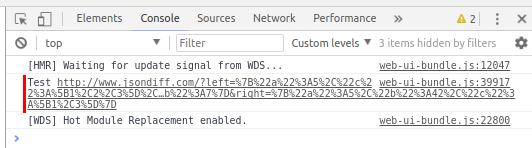
If you click on that link, it opens new tab with visual comparison:
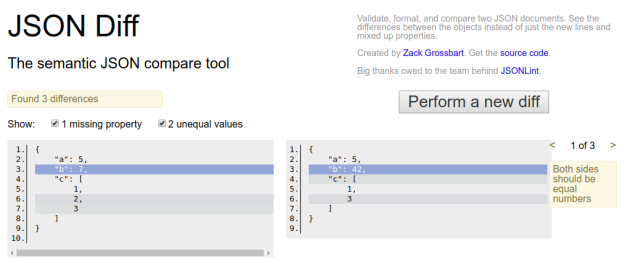
Please note that jsondiff.com can even handle scattered keys and missing array entries. It is so cool and does not need to install any special plugins. Handy little trick, don’t you think so?
Last blog articles:
Tags:
Tags:
Java
česky
Ubuntu
Gradle
úvaha
personal
Software-architecture
DIY
Eclipse
children
React
DisplayLink
AI
Spring
JavaScript
GIT
AspectJ
thoughts
startup
podnikání
neuron
linux
Tomcat
SSH
LXC
JavaFX
Immutables
Gnome3
FatJar
Edison
tomcat
technologies
science
procrastination
politika
pokusy
lambda
kvas
java
humor
ellipsis
eclipse
destilace
chemie
alkohol
VisualVM
Upstart
Selenium
REST
PrimeFaces
Log4j
Jooq
Jackson
JSF
Debug
DI
CSS
